MSP Cloud Workstation Backups Compared (Comet Backup Wins)
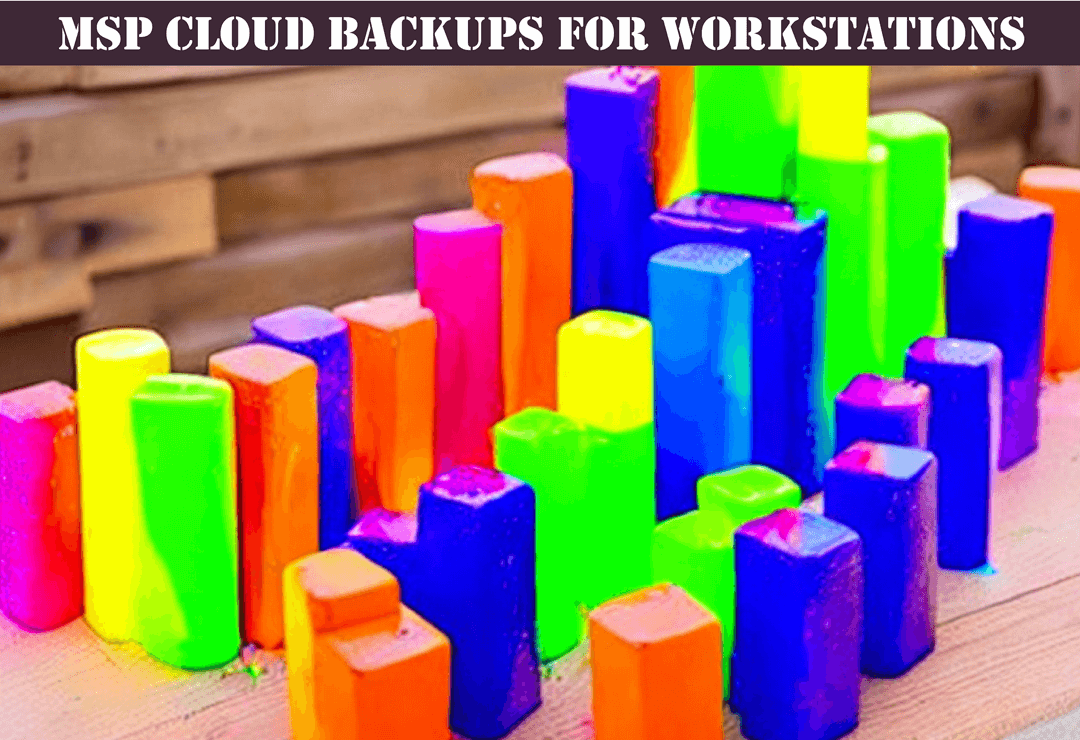
Desktop PC image backups online are the topic of this discussion and we will be discussing the cloud backup vendors with offerings that most satisfy this task. Factors that are unique to workstation cloud backups such as data selection, when and how the backups should occur so as not to interrupt the workstation user will also be discussed.
As a secondary goal of the main discussion of backing up workstations to the cloud, I will also discuss how documentation can help IT consulting services manage and maintain backup and data recovery solutions effectively as it specifically relates to this topic.
There is a near infinite number of sites discussing every subject to do with being a service provider except how your documentation strategy affects those same topics. All of my articles focus on the primary topic at hand and how it relates to MSP documentation if deemed appropriate and let's face it, it's always appropriate.
A squared away documentation strategy can help you respond faster to your clients needs, allow less experienced staff handle tasks they otherwise could not and ultimately improve your profit margins while getting ahead of your competition.
Tech documentation is an essential aspect of the IT industry whether it be general backup advice discussed here or the steps involved on how your help desk staff undertake your clients backup verification process.
It enables IT service advisors to manage and maintain the IT infrastructure of their clients effectively. Chances are that the company that consistently outperforms you in areas such as ticket completion times and number of tickets resolved in a day are likely doing it not because they are better than you but because they have an effective documentation strategy in place.
Workstation Cloud Backups Worthwhile?
While I am not here to advise what is right or wrong…but backing up workstations to the cloud is wrong.
In almost all circumstances, the decision to backup a workstation to the cloud has to be seen as an unpredictable, unmitigated expensive disaster waiting to happen except for maybe individuals or extremely small offices of say less than 3 staff.
If a client is asking you to start backing up their workstations to the cloud, then perhaps take my strategy in this situation and laugh out loud as if someone has said something absurdly funny, pretend you never heard it or instigate a medical episode so as to draw attention away from the topic.
My reason for being against backing up desktops to the cloud is that there are far better ways to manage the situation and likely far less costly.
I am assuming you are here because you are a service provider and likely do not have too many small clients. If that is the case then desktop backups are solved by purchasing a cheap NAS device, creating one or more network drives and educating staff to save all of their work to the Network storage device.
Onedrive or similar application takes care of backing up the desktop and user folder so what is left?
A couple of important industry applications that store their data in weird locations? In nearly all situations you can either move that location to be on the shared NAS device or somewhere that is covered by Onedrive.
That leaves the desktop operating system and applications installed. That is when charging the client to create a computer image with all of the required applications and all Windows updates installed to that point placed on the shared network storage so that it can be easily accessed and the workstation and any other workstation that client has can be easily rebuilt within minutes.
This now makes the unpredictability of backing up client workstations to the cloud a redundant exercise.
No doubt there are scenarios that I have not considered and there are no doubt valid reasons to continue with your quest so I have compiled a number of vendor options for online desktop backups to select from.
My strong advice for service providers is to give your clients a link directly to one of the backup vendors below and keep them separate from your primary offering and charge time and materials to set it up.
Comet Backup for Desktop
Comet is listed at the top of the list because there is not really any reason to look further. Sure I may be a bit biased as it is probably the one I have the most experience with but it's a great little bit of software.
This may seem odd but one of the things I most like about Comet is the pricing page where it is set up like a buffet. You select the base price and the features you want including disk image based backups.
As an example and keeping it at the same level as the others here the price comes out at about $11 per month and includes 5TB.
Unlike iDrive below which on the surface appears to offer far more value, the internet is not littered with complaints. On the contrary, reviews from billing to technical support are all glowing.
iDrive for Desktop Backup
iDrive Personal gives you the ability to create multiple backup users, backup multiple computers (Up to 5TB)
It is not only more cost effective than some of the others, it can actually create an image of your workstation operating system and have that backed up to the cloud which apart from Comet none of the others mentioned can do.
Not only that it includes in the price the ability to request a backup disk once per year at no extra charge while most of the other alternatives either charge $80 or do not provide this service at all.
Minus 5 points though for making it look like the express restore is included free as part of the service when it's actually an extra $100.
It also provides an optional recovery service where it will post out an external USB hard disk if you have vast amounts of information.
It works out to be about $70 per year and is advertised as unlimited storage..
Be aware that there are some complaints online about billing issues where if they cannot bill your credit card then they will immediately delete all of your backups before you have a chance to rectify the situation as well as enough poor reviews about reliability that I need to mention it here.
BackBlaze for Desktop Backup
Backblaze personal backup is cheap and cheerful, has very few features but it does have a good reputation for reliability.
It does not backup your OS files, does not create a disk image, it is a straight file only backup solution so if you want to backup your desktop OS then this will not satisfy your requirements.
It also provides an optional recovery service where it will post out an external USB hard disk if you have vast amounts of information.
It works out to be about $70 per year and is advertised as unlimited.
Carbonite Personal for Desktop Backup
Carbonite personal is another relatively cheap option with a good reputation.
It does not backup your OS files, is for a single PC OR attached Hard disk, does not create a disk image, it is a straight file only backup solution so if you want to backup your desktop OS then this will not satisfy your requirements.
It works out to be about $90 per year and is advertised as unlimited.
Verdict
These are my pick for undertaking workstation backups directly to the cloud. Comet backup is by far and away the winner here. They have a reliable product, good technical support staff and have a good reputation amongst service providers both at this level as well as the more advanced cloud backup solutions.
Conclusion
All desktop cloud backup options mentioned here are worthwhile solutions for anyone looking to invest in a budget cloud backup solution for a single or perhaps a couple of desktops. We hope this article has provided you with a solid foundation and understanding of this topic.
We have a number of other cloud based backup articles listed below that will provide you with more detailed information on a number of related topics:
https://optimizeddocs.com/blogs/backups/backups-cloud-index
Our team specializes in strategies for technical helpdesk organizations that assist in improving profit margins through standardization and consistent record keeping strategies, so you can be confident that our content is tailored to your needs.
Please feel free to explore our other articles and click on any that interest you. If you have any questions or would like to learn more about how we can help you with your documentation needs, please click the "Get In Touch" button to the left and we will be happy to assist you. Thank you for choosing us as your trusted source for technology documentation.